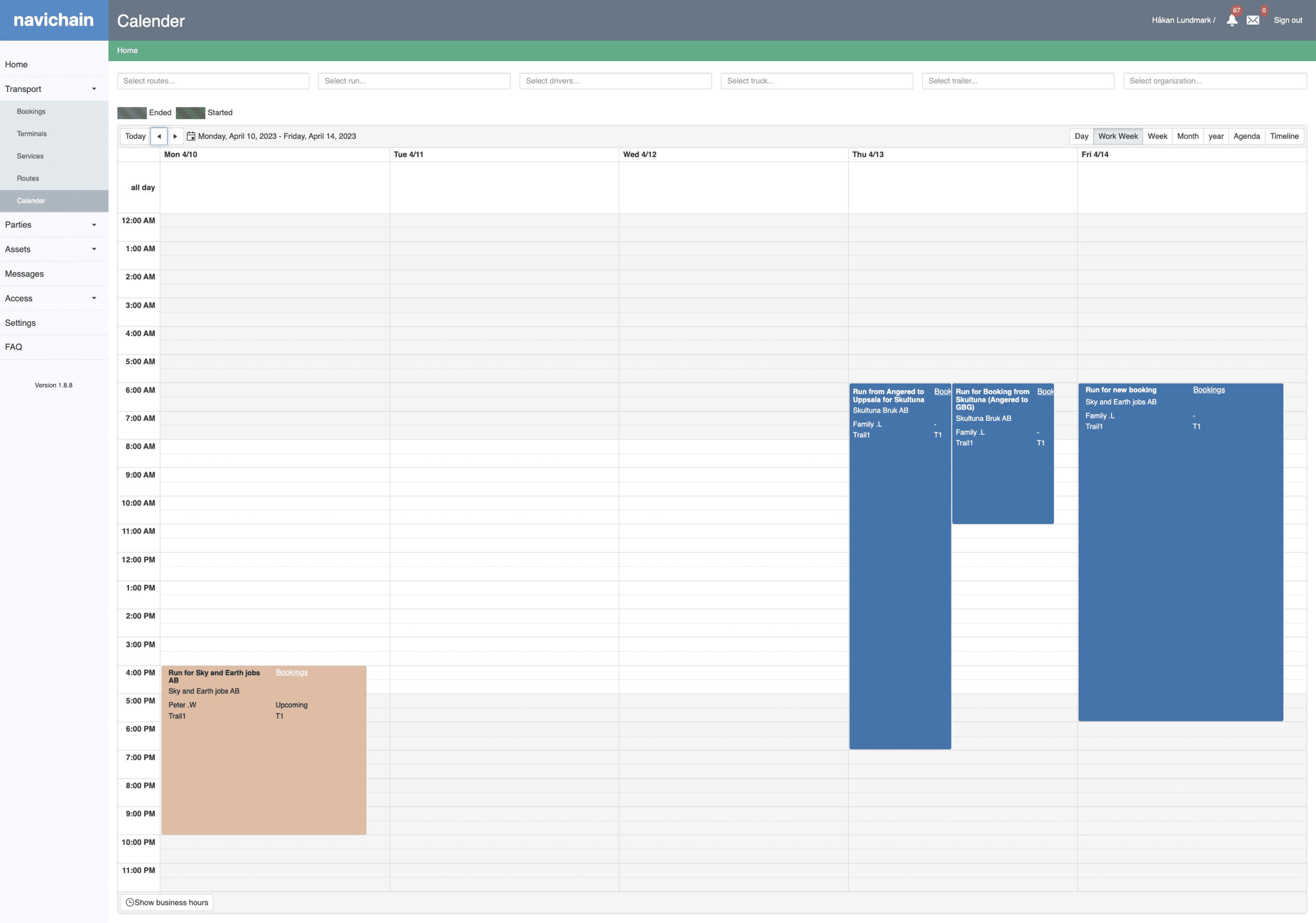As a helpful assistant, allow me to elaborate on the concept of a “run” for better understanding. In the transportation industry, a run refers to a specific job that is scheduled to begin at a predetermined time and location. The primary objective of a run is to transport goods or people by passing through specific addresses and terminals that have been previously entered into the run’s itinerary.
Moreover, in the navichain SaaS, users can create “empty” runs that they can later fill with specific transport bookings or requirements. This flexibility allows users to plan and allocate resources more efficiently, ensuring optimal performance and productivity levels.
navichain also allows for the creation of a “now run.” This feature allows users to quickly create a new run directly from an existing transport booking. In this case, the booking’s pick-up and delivery addresses become the run’s driving route points. If necessary, additional route points, or stops, can also be added to the run.
In addition, through the navichain SaaS, users can add multiple bookings to a single run, and the program will automatically add the appropriate pick-up and delivery addresses to the run. Thus, users can create runs with multiple stops and schedules, ensuring the most efficient and cost-effective transport operations possible.
Moreover, in the navichain SaaS, users can create “empty” runs that they can later fill with specific transport bookings or requirements. This flexibility allows users to plan and allocate resources more efficiently, ensuring optimal performance and productivity levels.
navichain also allows for the creation of a “now run.” This feature allows users to quickly create a new run directly from an existing transport booking. In this case, the booking’s pick-up and delivery addresses become the run’s driving route points. If necessary, additional route points, or stops, can also be added to the run.
In addition, through the navichain SaaS, users can add multiple bookings to a single run, and the program will automatically add the appropriate pick-up and delivery addresses to the run. Thus, users can create runs with multiple stops and schedules, ensuring the most efficient and cost-effective transport operations possible.